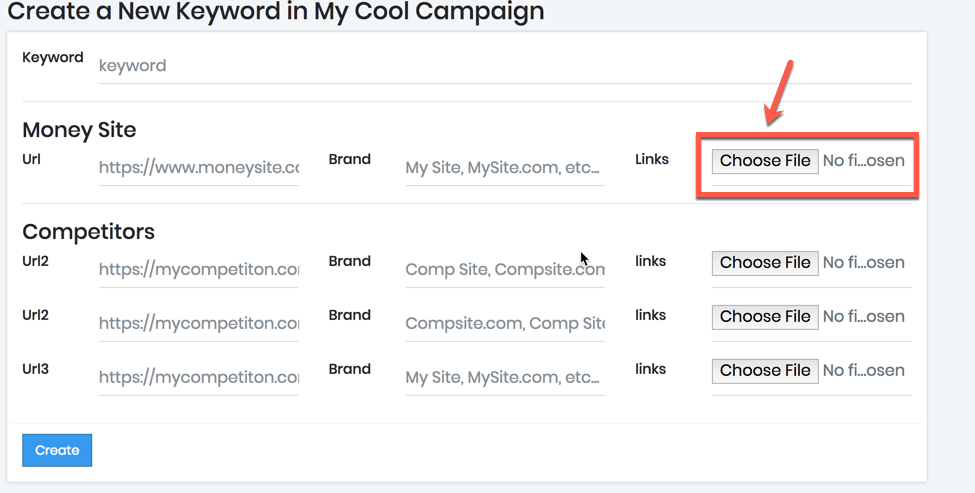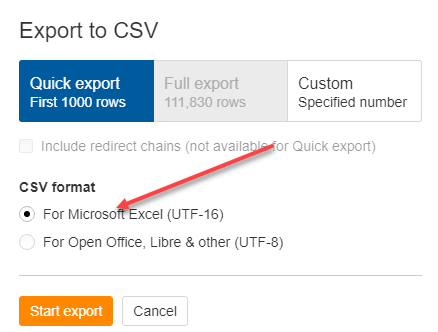When generating a backlink file from AHREFS to upload to AnchorProfiler.com there are a few things that you want to make sure you select to ensure you are pulling in links that are going to be useful, and not skew your results.
More...
Remember … Garabge In .. Garbage Out …
To get started go to AHREFS, and put in your target page, and then In the left hand nav select the Backlinks menu item.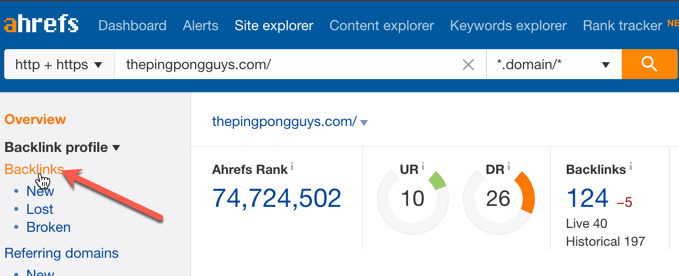
There are three things you are going to want to make sure are selected when generating the file:
Use Http & Https
Group Similar Links
Exact Url
Below you will find screenshots of where you can find each option.
Use Http & Https
Ahrefs will allow you to pull in links from a domain on different protocols. In order to get the best idea of what the particular url you are looking at has in its backlink profile you will want to select “http + https” from the drop down.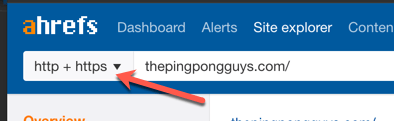
Group Similar Links
Whether its a sitewide link you purchased, or a directory site that places a link to your page on thousands of pages, you don’t want to skew your results by including 1000’s of links from one RD with the same anchor text. By selecting “group similar links” AHREFS will group these links together based on anchor text and referring domain. 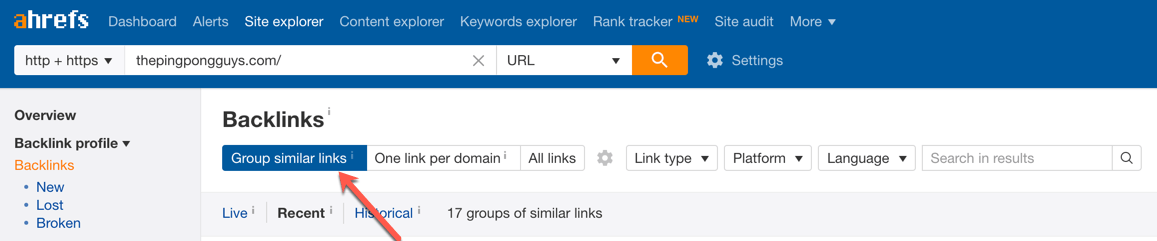
Exact Url
Each keyword has a different ideal anchor text distribution, and every keyword will typically have a different set of competitors that you will use to generate that ideal ratio. So when we generate the backlink file we want to make sure we are selecting the exact url option so that we can get the ratio for the ranking page, and not the ratio for the entire domain. 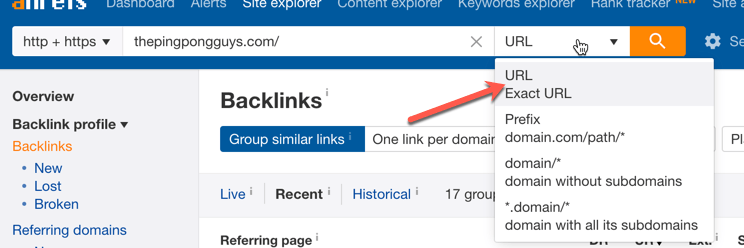
Now we can click the Export link. 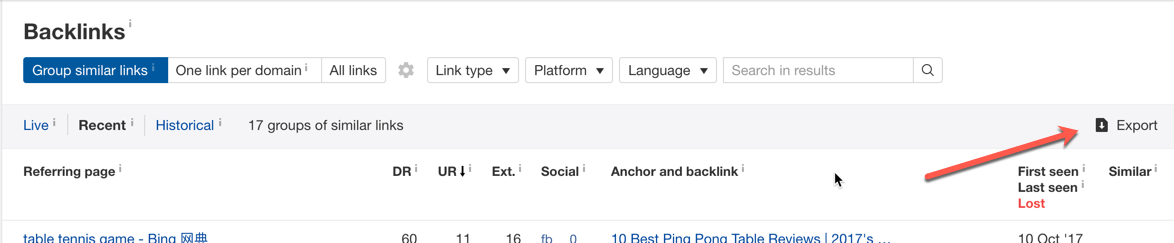
Once you click export you will be presented with an export modal that gives you two options UTF 8 and UTF 16 … Select the UTF 16 Option
[For Microsoft Excel (UTF-16)]
That’s it, no further customization needs to be done! Just choose the file, fill out the other fields and click create!