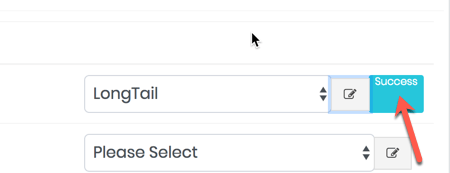After uploading a backlink file our algorithim will attempt to classify all of your links to the appropriate type. Some anchor text we won't be able to identify and we will place it in an "UnKnown" classification.
More...
As you can see here. 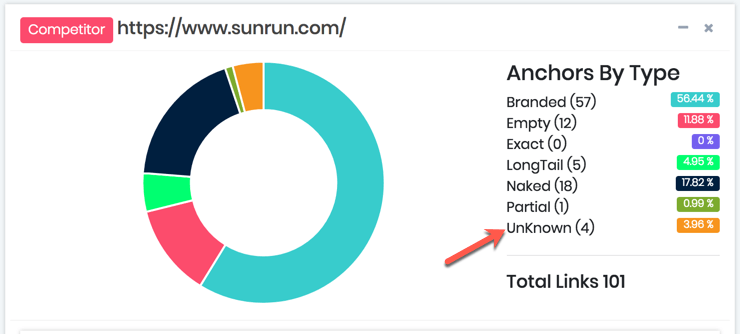
To update those to the correct classification you will need to click on the edit button in the link section.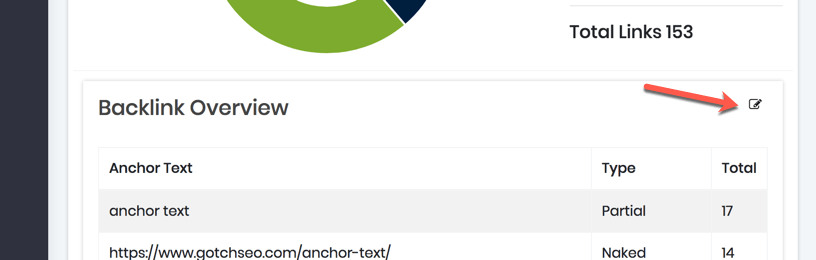
On the backlink overview page, you will be presented with a form where you can add new backlinks to the backlink profile as well as update the classification.
You can use ctrl+f / cmd +f to find all of the unknown classifications, and then select the correct classification from the drop-down. Once you have selected the correct classification click the edit button next to it and the link will be updated. 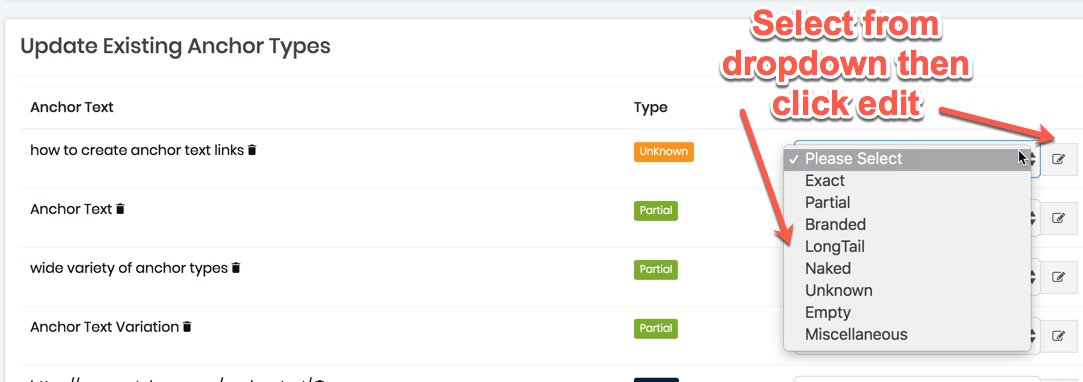
Once you have clicked the edit button you should get a “success” message back next to the button.